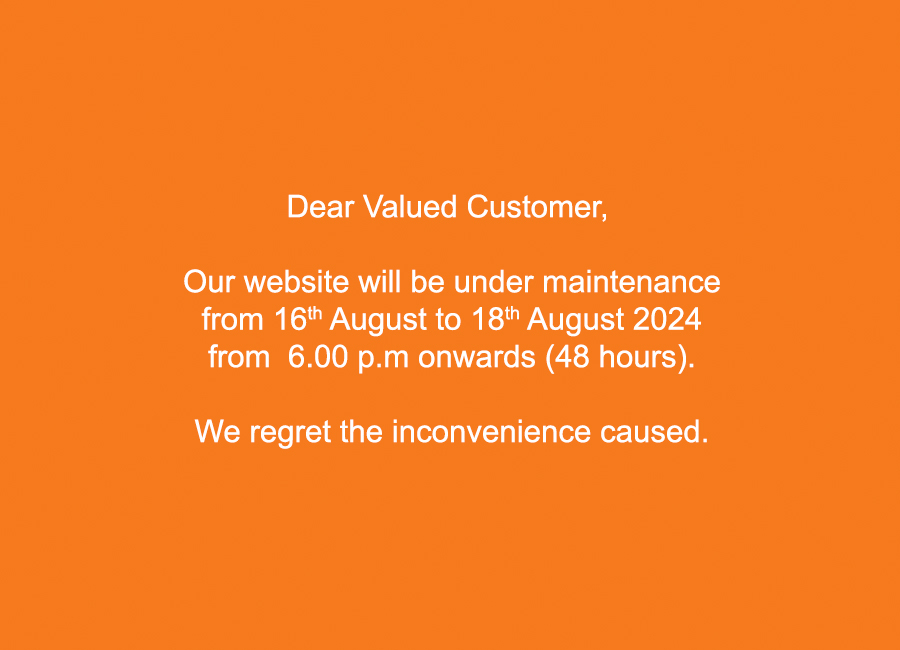Siyapatha Finance customers can now pay their rental payments through any Sampath Bank and Bank of Ceylon Cash Deposit Machine network around the country, allowing you to transact 24 hours a day throughout the year. The easy access and user friendly interface allows you to conveniently deposit the payment with few steps to follow.

Select the language.

Select bill payments.

Select financial institution.

Select Siyapatha Finance lease payment.

Enter your contact number.

Enter NIC number.

Enter your 7 digit contract number twice and click CONFIRM.

Enter NIC number

Insert cash to make the payment.

Confirm details and payment on screen, and withdraw receipt copy for your reference.

Select the transaction –> Cardless transaction.

Select the language.

Requirement of receipt –> Press YES.

Select the transaction –> Cardless deposit.

Enter the account number twice and press CORRECT.

Please read the account details carefully and press CONFIRM.

Then cash deposit tray will open and please insert cash notes carefully and press the following key on display [Press this key when ready].

Then you will hear the note counting sound and machine will display amount denomination wise.

If the amount you deposited matched with the display amount please press OK.

Then please enter your ten digit mobile number for verification process – This should be the person who holds the Siyapatha Finance leasing facility.

Please enter the NIC number of the person who holds the Siyapatha Finance leasing facility.

Please make sure to collect the receipt and check whether the details mention on the receipt are correct.
Siyapatha Finance rental payments now at your fingertips with Sampath Vishwa mobile application. Sampath Vishwa is the unique internet banking facility from Sampath Bank, which offers you a total online banking experience that fits appropriately into your busy lifestyle.
Note: The Seven Digit Customer ID No. should be mentioned as the Reference Number.

Login to the Vishwa online banking application by entering the User ID and Password

Select the “Make a payment” option -> Category -> New Payee

Select Siyapatha Finance lease payments

Mention the 7 digit contract ID No/ Savings account number as the beneficiary –> Enter national ID -> Receiver details.

Press confirm button and set the data entered.

Take a screenshot of the advice after pressing the submit button.

Send the screenshot to the relevant recovery officer from Siyapatha Finance.
Make Siyapatha Finance rental payments at your convenience from any online banking platform in Sri Lanka without having to travel. Digital banking facilities provide you the opportunity to manage your financial transactions at the comfort of your home and workplace, any time of the day that is convenient to you.
Note: The Seven Digit Customer ID No. should be mentioned as the Reference Number.
You can now place a standing order from any Sri Lankan bank to make your periodical Siyapatha Finance rental payments automatically. Allow the bank to remember your payments so that you can focus on more important things and enjoy your day.
Note: The Seven Digit Customer ID No. should be mentioned as the Reference Number.